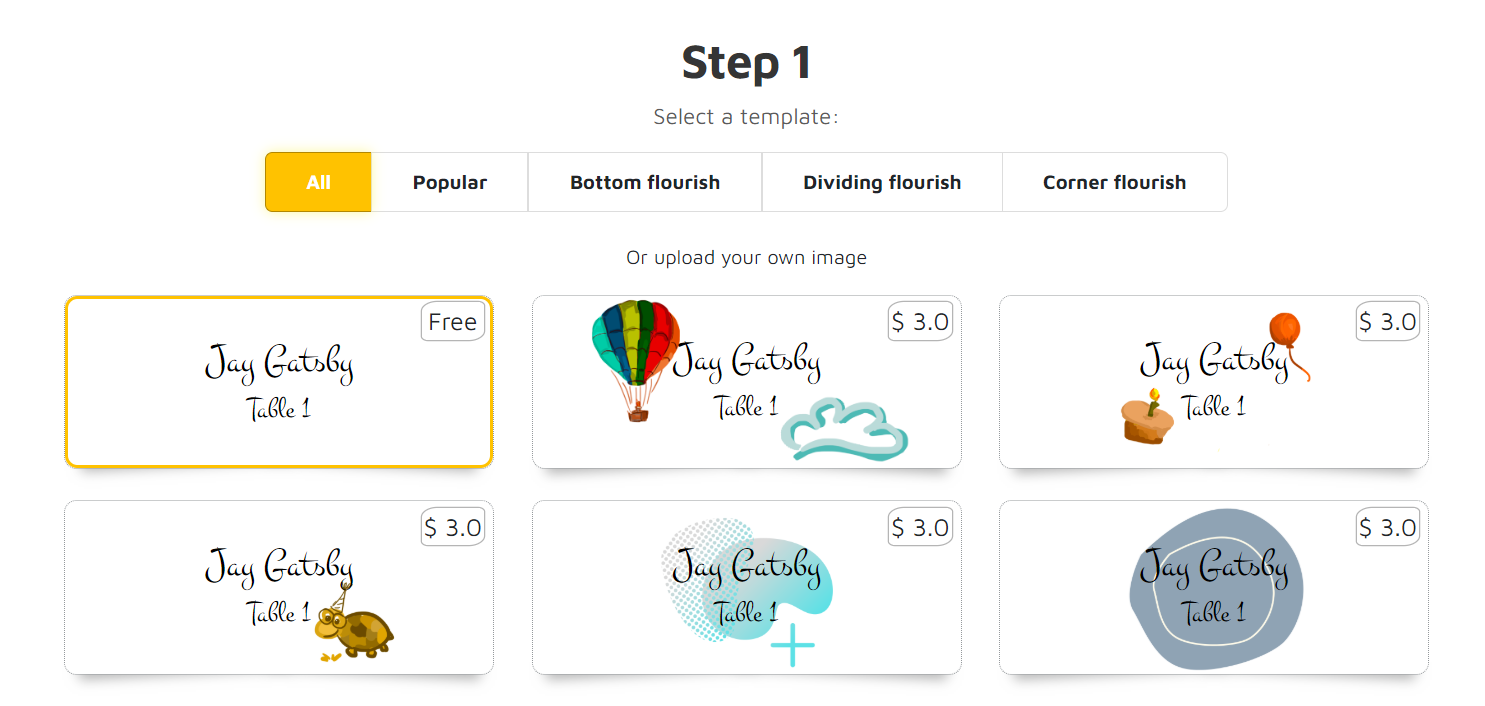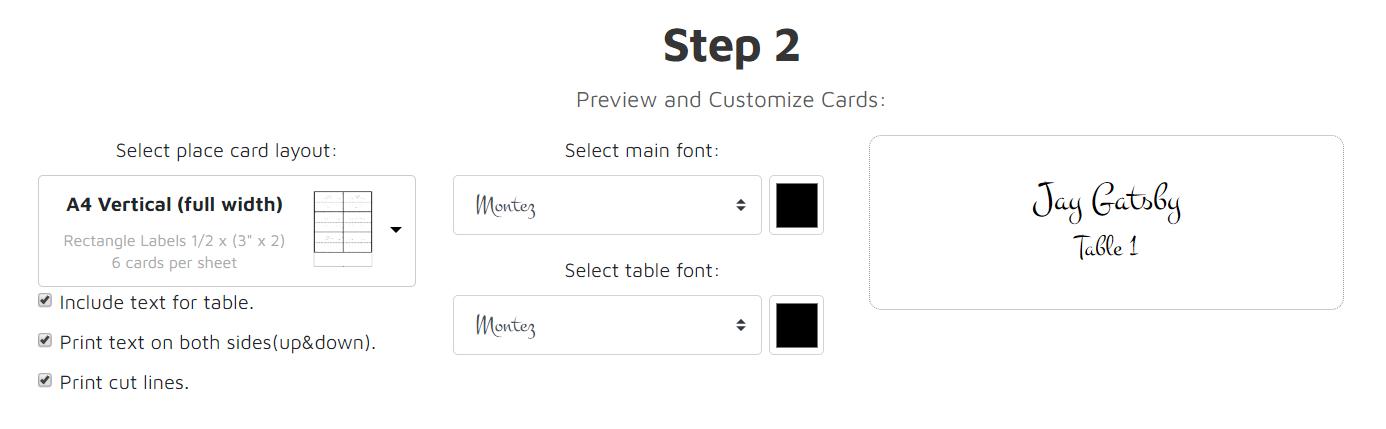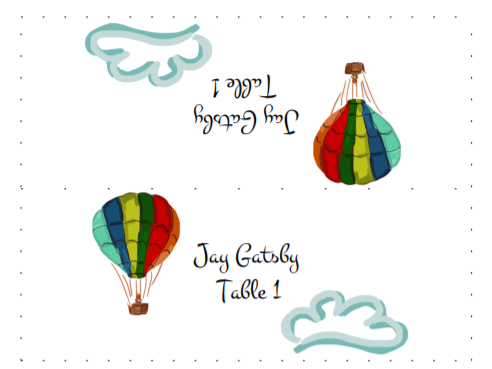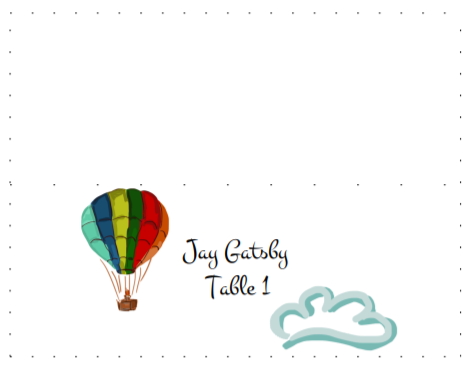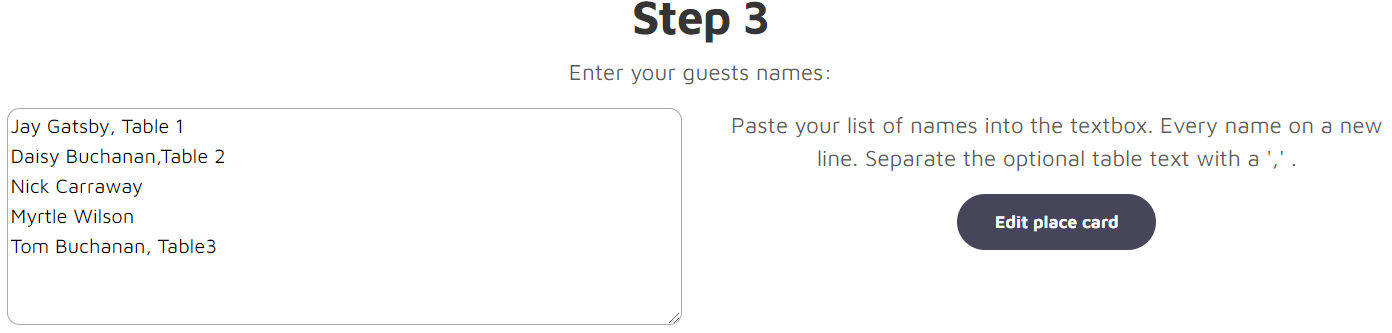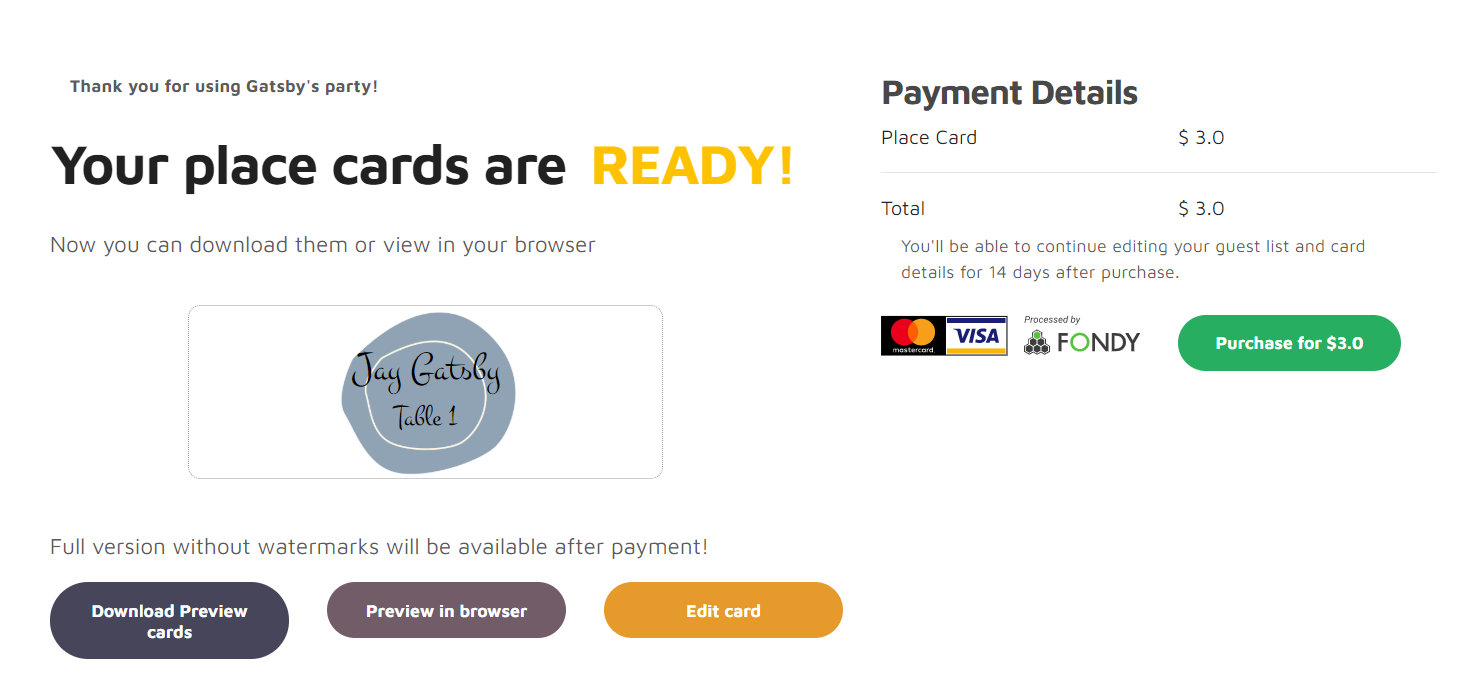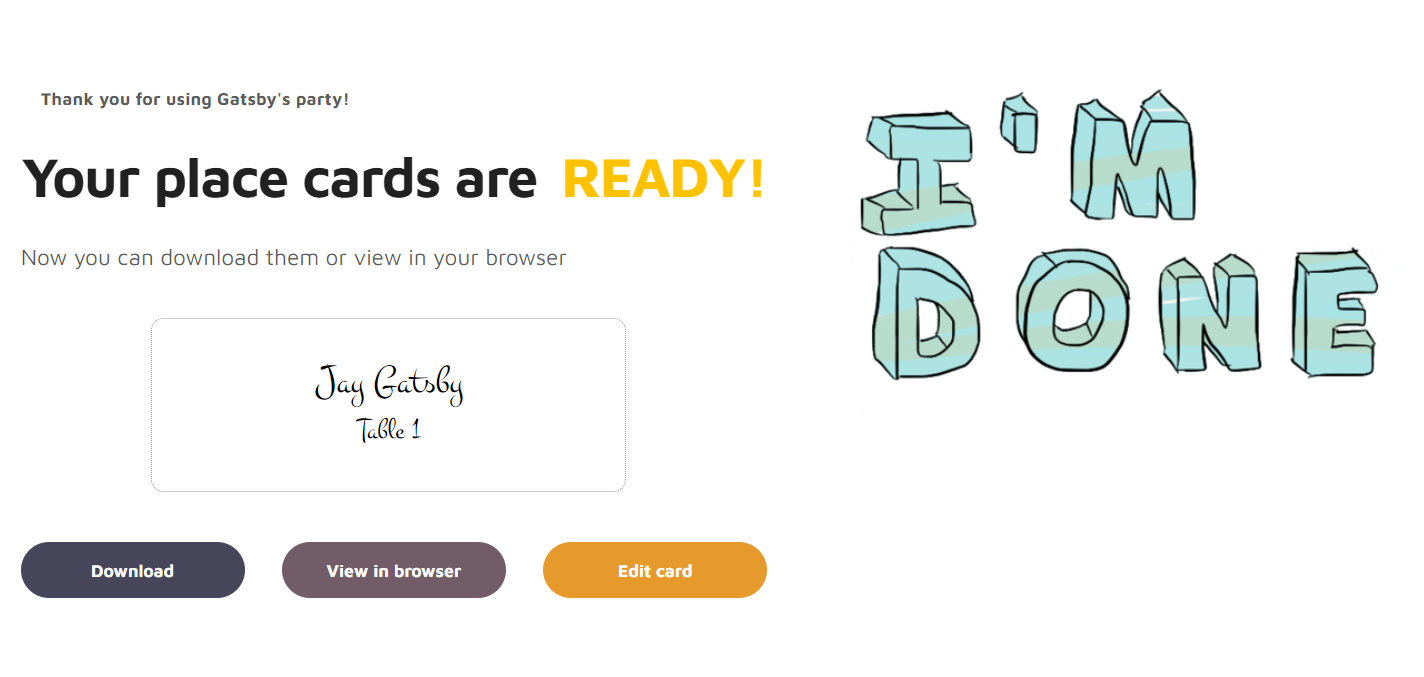Create unique place cards in under 5 minutes
Make guest feel special with a beautifully-designed place card. We feel that our service is really easy to use and you don't need any instruction, but just in case, here's some information. Be informed that reading this article takes more time than you need for creating templates. Enjoy!
-
You don't need to create any account to get started with your own place card design.
Choose template from our templates library, you can sort and filter them using options. So add a texture or template to capture the right theme, look or feel
There are several ways to make sure that your place card design matches your event’s theme or look and feel. Choosing a template to your place card design is one of the easiest and quickest way to do this.
Use a Gatsby's template or upload your own image
Our team of designers has come up with various place card designs and layouts to suit different themes, motifs, and occasions. To start your design, simply pick the best layout that suits your needs or tastes then use the various editing and customization tools to turn it into a design that’s uniquely yours. We also allows you to start with a blank template. You can also quickly upload your image and start customizations!
Preview and Customize Cards
-
Change the template layout.
You can choose any supported template layout from dropdown select. Our templates are designed to be printed on a number of different paper types.
Our place cards are approximately 2" high by 3.5" wide after cutting and (optionally) folding and basically we suggest to use A4 paper internationally but we also support some of pre-cut paper templates which are listed below.Sizes may vary slightly depending on the paper size and your printer's margins. For our pre-cut card layouts the size depends on the type of paper (more details below).
Read more info about Avery templates in our article.Avery 5011 Place Cards 1-7/16" x 3-3/4" Avery 5371 Business Cards 2" x 3-1/2" Avery 5820 Folded Business Cards 2" x 3-1/2" -
Create beautiful typography for your place card design! Change the fonts and the colors.
The way your guests’ names are written is the most important aspect of your place card design. First, the name has to be clear and legible; second, it has to match the theme of your affair.
Choose from over 30 fresh fonts for guest name and tables. You can choose different fonts for both fields. From elegant, script fonts to more formal serif fonts, you can choose a typeface that best suits your place card design. Be happy to choose any color you love!
-
Add or remove table names
You can disable displaying second line with table name for all cards in one place -
Print text on both sides (up&down)
If place card layout is foldable this option allows you to disable printing on 1 side -
Set print cut lines option
If you want to remove points from pdf you can use this option. It will be also important if you are using pre-cut paper templates and special paper for printing.
-
Enter your guests names
Next, you enter your guest list and tables they are belong to. You can do this just copy/paste the information directly in text area. Guests names and tables will be formatted on place cards cards automatically!
Save and share
After you are ready with your template press "Generate place card" button and enter your email address to get access to your printable PDF. We will send you download link! You can also use that link if you need to make any changes and edit your cards details.
Preview cards before payment ===>
Download card after payment
If you used a paid template you'll have a chance to preview the PDF before purchasing. Full version without watermarks will be available after payment and you'll be able to continue editing your guest list and card details for 14 days after purchase.
Printing & Cutting
When you’re ready to get your place cards printed, make sure that you save it in the best possible resolution for printing and using correct page layout. To download your design, click on the Download button on result page. You can also preview results in your browser!
The cards can be printed right at home on most printers! Just make sure to do a test run before printing the whole batch and print one test copy on normal paper to make sure the alignment is correct and examine the results before printing an entire job.
Our cards have grey small cut lines on them indicating where they should be cut. As long as you cut along the lines they should not show up in the finished product!
Contact us if you have some suggestions or ideas! Have fun and enjoy the process!